Psychiatry appointment online helps people get mental health care with less stress. Many people want support without travel or long waits. Online psychiatry services make that possible at home. A virtual psychiatry visit connects a patient with a licensed psychiatrist by video or phone. The care stays private and focused.
A telepsychiatry appointment can help with anxiety, low mood, ADHD, sleep trouble, and more. Mental health treatment online fits busy days and home routines. Psychiatric care online allows steady follow-up and clear guidance. Patients can ask questions in a calm space. This guide explains how online psychiatry works. It shows what to expect. It helps people decide if this type of care feels right for them.
What Is an Online Psychiatry Appointment?
An online psychiatry appointment is a way to see a psychiatrist without leaving home. Patients can speak with a licensed professional through video or phone. The session feels similar to a clinic visit. You can discuss your feelings, symptoms, and treatment openly. Mental health care online makes it easier to get help when you need it.
How Online Psychiatry Works
Online psychiatry, also called telepsychiatry, uses secure video platforms. Patients schedule a virtual psychiatry visit, fill out a simple form, and connect at the appointed time. The psychiatrist listens, asks questions, and understands your condition. They can suggest therapy, lifestyle tips, or medications if needed.
A telepsychiatry appointment treats conditions like anxiety, depression, ADHD, bipolar disorder, and sleep problems. The psychiatrist may also check progress in follow-up sessions. Mental health treatment online is convenient for people with busy schedules or mobility limitations.
Who Can Benefit
Online psychiatry services are helpful for anyone needing mental health support. Busy professionals, parents, or people living far from clinics can find this type of care useful. A psychiatry appointment online gives a private and calm space. You can talk freely without worrying about travel or waiting rooms.
Licensed psychiatrists make sure care stays safe and personal. Psychiatric care online can provide consistent support. Regular sessions allow patients to track changes, discuss challenges, and adjust treatments.
Online psychiatry appointments combine convenience and professional help. They make mental health treatment online accessible, private, and easy to fit into daily life.
How Online Psychiatry Appointments Work (Step-by-Step)
A psychiatry appointment online works in simple steps. It lets patients receive mental health care from home. The process is easy and private. You can speak with a licensed psychiatrist through a video or phone call. Each step is designed to make mental health treatment online smooth and stress-free.

Step 1 – Scheduling Your Appointment
First, you schedule a virtual psychiatry visit. Most online psychiatry services have a website or app. You choose a time that fits your schedule. Some platforms allow same-day or next-day appointments. Scheduling is fast, and confirmation is sent by email or message.
Step 2 – Filling Out Intake Forms
Before your appointment, you complete a short intake form. It asks about your medical history, current symptoms, and any medications. This helps the psychiatrist understand your condition. Mental health care online starts with accurate information. Forms are easy to fill out and secure.
Step 3 – Attending the Appointment
On the day of your online psychiatry appointment, log in to the secure platform. A licensed psychiatrist will connect via video or phone. You can speak freely about feelings, stress, or mental health concerns. The psychiatrist listens carefully, asks questions, and assesses your needs. A telepsychiatry appointment may include therapy suggestions, lifestyle tips, or medications if required.
Step 4 – Follow-Up and Support
After the session, follow-up appointments are scheduled as needed. Psychiatric care online allows consistent monitoring. The psychiatrist can adjust treatment, track progress, and offer guidance in future sessions. Mental health treatment online ensures continuity and personal care.
Online psychiatry appointments make mental health support convenient, private, and professional. They are suitable for anxiety, depression, ADHD, sleep issues, and more. Patients can receive care without leaving home while keeping regular contact with their psychiatrist. Telepsychiatry combines safety, comfort, and real human connection.
Conditions Commonly Treated Through Online Psychiatry
Online psychiatry can help with many mental health concerns. Patients do not need to visit a clinic in person. A telepsychiatry appointment allows them to speak with a licensed psychiatrist from home. Mental health treatment online can cover common conditions like anxiety, depression, and ADHD. It also supports people with other mood or stress-related issues.
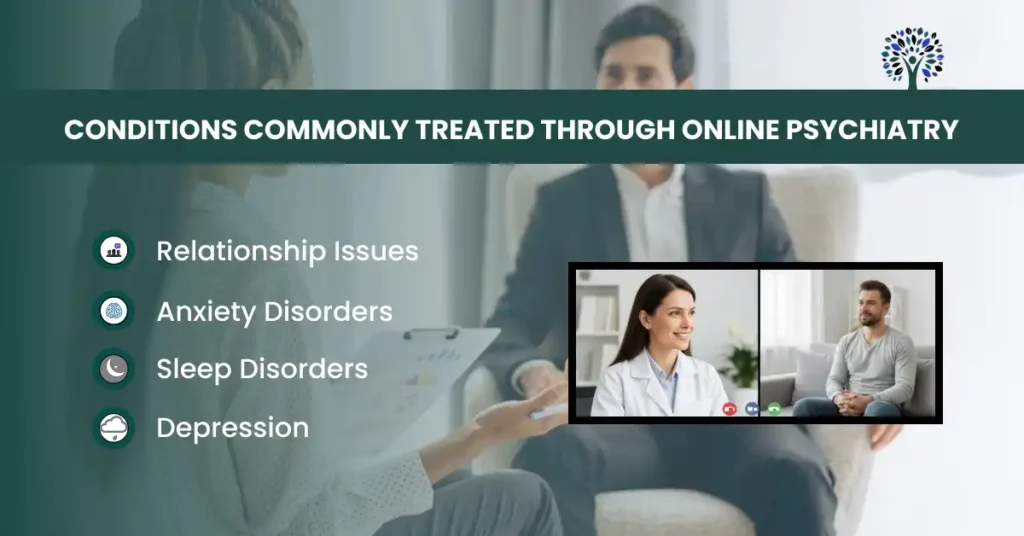
- Anxiety and Stress Disorders: Anxiety is one of the most common reasons people seek psychiatric care online. Patients can discuss their worries and receive guidance to manage symptoms. Online psychiatry services help identify triggers, suggest coping strategies, and provide therapy sessions when needed. A virtual psychiatry visit ensures privacy while offering professional support.
- Depression and Mood Disorders: Depression affects daily life and overall well-being. Psychiatric care online allows patients to talk about feelings openly. Psychiatrists can recommend therapy, lifestyle changes, or medications. Mental health treatment online ensures regular follow-ups, which help track improvements over time.
- ADHD and Attention Concerns: Online psychiatry services also support patients with ADHD or focus difficulties. A telepsychiatry appointment allows discussion of symptoms, daily challenges, and treatment options. Licensed psychiatrists provide personalized plans to help manage attention and behavior effectively.
- Other Conditions: Telepsychiatry can also help with bipolar disorder, PTSD, sleep problems, and mild stress-related issues. Some patients use online psychiatry services for guidance in managing daily mental health needs. Psychiatric care online provides convenience and professional care for people who may not be able to attend in-person sessions regularly.
Online psychiatry appointments make mental health support accessible and flexible. Patients receive clear guidance, follow-up support, and professional care without leaving home. Mental health treatment online covers a wide range of conditions while keeping the experience private, safe, and comfortable.
Online Psychiatry vs In-Person Visits
Many patients wonder how online psychiatry compares to in-person care. Both options offer professional support from licensed psychiatrists. A psychiatry appointment online is convenient and private. In-person visits provide face-to-face interaction and physical presence. Understanding the differences helps patients choose the best option for their needs.
Benefits of Online Psychiatry
Online psychiatry offers flexibility and ease. Patients can attend sessions from home without travel or waiting rooms. Telepsychiatry appointments are ideal for busy schedules, parents, or people living far from clinics. Mental health treatment online allows for regular follow-ups. Patients can track progress and receive guidance without leaving their home.
Benefits of In-Person Visits
In-person psychiatry visits provide a direct connection with the psychiatrist. Some patients feel more comfortable discussing sensitive issues face-to-face. Clinics may offer additional support services, such as lab tests or immediate intervention if needed. Psychiatric care in-person is often preferred for urgent or complex conditions.
When to Choose Online Care
Online psychiatry works well for mild to moderate conditions like anxiety, depression, ADHD, and sleep problems. It is suitable for regular check-ins and therapy sessions. Telepsychiatry is especially helpful when travel is difficult, schedules are tight, or privacy is important.
When to Choose In-Person Care
Some situations require in-person visits. Severe symptoms, emergencies, or conditions needing immediate intervention are better handled face-to-face. Patients who prefer direct physical presence may also choose in-person sessions.
Online psychiatry and in-person visits each have advantages. Mental health treatment online is convenient, private, and accessible. In-person care provides immediate interaction and extra services. Patients can select the option that best matches their condition, comfort, and lifestyle. Both methods provide professional psychiatric care and support consistent recovery.
Can Psychiatrists Prescribe Medication Online?
Many patients wonder if a psychiatry appointment allows them to get prescriptions. The answer is yes, in many cases. Licensed psychiatrists can prescribe medications during a telepsychiatry appointment when needed. Mental health treatment online can include therapy, lifestyle guidance, and medication management.

How It Works
During your online psychiatry session, the psychiatrist reviews your symptoms, medical history, and any previous treatments. If medication is appropriate, the psychiatrist can write a prescription electronically. Some pharmacies can send the medication directly to your home. Telepsychiatry ensures patients receive proper treatment without leaving their homes.
Safety and Regulations
Psychiatrists follow strict rules when prescribing medication online. They check for interactions, side effects, and overall safety. Mental health treatment online follows the same professional standards as in-person care. Patients can feel confident that prescriptions are safe and monitored.
Follow-Up and Monitoring
Prescribing medication online does not end with a single session. Licensed psychiatrists schedule follow-up appointments to monitor progress and adjust dosages if needed. A telepsychiatry appointment allows ongoing guidance to ensure treatment is effective. Regular follow-ups are key to successful mental health treatment online.
Who Can Benefit
Patients with anxiety, depression, ADHD, sleep problems, or mood disorders may receive medication as part of their care plan. Telepsychiatry is helpful for those who cannot visit a clinic easily. Psychiatric care online makes medication management convenient while maintaining professional oversight.
Online psychiatry appointments can provide medications safely, alongside therapy and lifestyle guidance. Mental health treatment online allows patients to receive complete care at home. Regular sessions ensure proper monitoring, making telepsychiatry a safe, practical, and effective option for many patients.
Why Choose Online Psychiatry at Peniel Psychiatry
Peniel Psychiatry offers online psychiatry appointments that are professional, private, and patient-focused. Mental health treatment online here is designed to make care simple and accessible. Patients can connect with licensed psychiatrists from home, receive guidance, and track progress with regular follow-ups.
Experienced and Licensed Psychiatrists
All psychiatrists at Peniel Psychiatry are trained and licensed. Each telepsychiatry appointment ensures patients receive expert advice. Mental health treatment online stays professional and safe. Patients can discuss concerns, symptoms, and treatment options confidently.
Patient-Centered Care
Peniel Psychiatry focuses on each patient’s needs. Online psychiatry services are tailored to individual conditions. Whether managing anxiety, depression, ADHD, or sleep issues, patients get care designed around their lives. Telepsychiatry appointments allow personalized guidance and clear treatment plans.
Secure and Private Sessions
Privacy is important for mental health treatment online. Peniel Psychiatry uses secure platforms for every virtual psychiatry visit. Patients can speak openly, knowing their information is protected. Confidentiality is maintained at every step.
Easy Scheduling and Follow-Ups
Scheduling a psychiatry appointment online is simple. Patients can choose a time that fits their schedule. Follow-up sessions ensure progress is tracked and treatment is adjusted as needed. Psychiatric care online at Peniel Psychiatry is convenient and consistent.
Supporting Recovery at Home
Online psychiatry appointments at Peniel Psychiatry make care accessible at home. Patients can focus on recovery without worrying about travel or waiting rooms. Mental health treatment online combines professional support, privacy, and comfort.
Take the Next Step
If you are ready to prioritize your mental health, schedule your online psychiatry appointment with Peniel Psychiatry today. Connect with a licensed psychiatrist from home and start receiving professional, private, and supportive care. Your mental well-being matters, and help is just a click away.
Final Thoughts
Online psychiatry appointments make mental health care easier and more accessible. Patients can speak with licensed psychiatrists from home, receive guidance, and track progress with regular follow-ups. Telepsychiatry is private, convenient, and effective for conditions like anxiety, depression, ADHD, and sleep issues.
Mental health treatment online fits busy schedules and provides consistent support. Choosing online psychiatry at Peniel Psychiatry ensures professional care in a safe and secure environment. If you are ready to prioritize your mental well-being, scheduling an online psychiatry appointment today is a simple and effective first step.
Frequently Asked Questions (FAQs)
Here are some common questions about online psychiatry appointments. This helps patients understand how telepsychiatry works and what to expect.
How long is an online psychiatry appointment?
Most virtual psychiatry visits last 30 to 60 minutes. The exact time depends on your condition and the discussion. Mental health treatment online allows enough time to address concerns, review symptoms, and plan next steps.
Does insurance cover online psychiatry?
Many insurance plans cover telepsychiatry. It is best to check with your provider before your appointment. Online psychiatry services make it easy to confirm coverage in advance.
Can I switch from online to in-person visits later?
Yes. Patients can start with online psychiatry and move to in-person care if needed. Psychiatric care online and in-person both provide professional support. The choice depends on your comfort and condition.
Is it safe to take medication prescribed online?
Yes. Licensed psychiatrists follow strict safety rules when prescribing medication during a telepsychiatry appointment. Patients receive guidance, follow-up, and monitoring to ensure treatment is effective and safe.
Who can benefit from online psychiatry?
Anyone needing mental health support can benefit. Busy professionals, parents, people with mobility challenges, or those living far from clinics find online psychiatry helpful. Mental health treatment online is private, flexible, and professional.
What if I have an emergency?
Online psychiatry is not a replacement for urgent care. In case of a mental health emergency, contact local emergency services immediately. Telepsychiatry works best for ongoing care and regular follow-ups.




